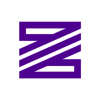Recently you may have noticed a notification from Facebook prompting you to review and update your data and ad preferences. Did you do that yet? If not, I’m here to walk you through it. I know what you’re thinking: “Aren’t you an advertiser? Why do you want to help me edit the ads I see in my Facebook feed? What’s the catch?”
Here’s the deal: you tailoring your ad preferences actually makes my job easier. I don’t want to send you advertisements for a humidifier if you live in Florida and actually need anything BUT more humidity (a dehumidifier perhaps?). So when you tell Facebook what you’re interested in and what you’d rather not see, it helps advertisers place things in front of you that you’re actually interested in and want to see. Otherwise, I’m wasting my money trying to sell you cat food when you’re actually a dog person.
For example, last year I had my first kid, so I specifically want to receive ads from children’s clothing retailers telling me when they’re having a 75% off sale because he is growing SO FAST. I refuse to pay full price for something he will outgrow in three months, so I find value in those kinds of ads. Alternately, I don’t want to see ads for 3-for-1 strawberry daiquiri pop-culture trivia night at my favorite bar. That’s just cruel.
Anywho, I’d actually appreciate it if you edited your Facebook ad preferences, so let’s dive in.
- Open Facebook on a desktop or laptop computer.
- Go to the top right of your feed and click the dropdown arrow. Select Settings.
- That will bring you to the General Account Settings page. From here, select Ads on the left side, just above “Payments.”
- This will bring you to the ad preferences page (you’re so close!)
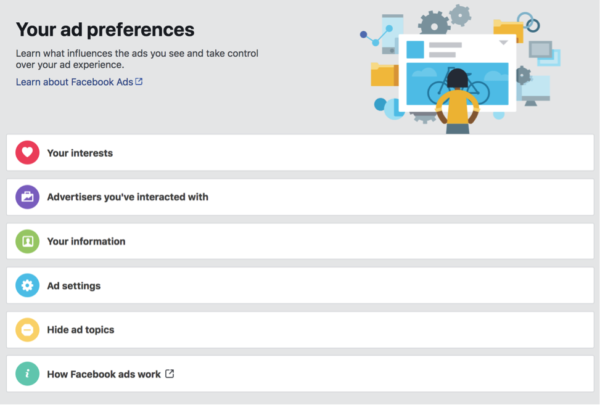
- From here you can see the types of ads that are delivered to you and why. And if you’re not into Facebook keeping track of that, you can delete it!
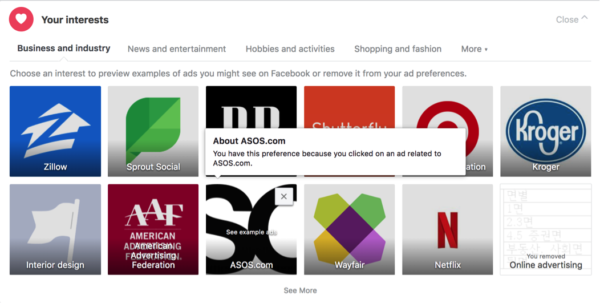
- You can also edit which information Facebook uses from your profile to deliver ads to you. For example, if you have your relationship status marked as “single,” Facebook may use that to deliver ads to you for Match.com. Not into that? No problem. Just toggle that switch off.
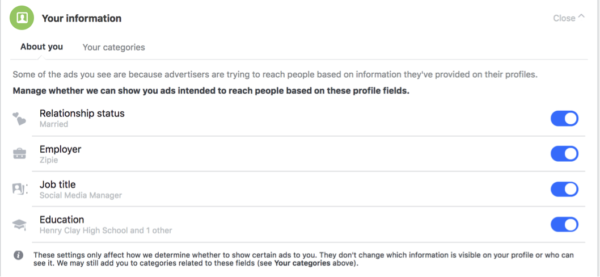
I’ll leave you to the rest of the nitty gritty details, but if you click around, you’ll see that there’s a lot you can do to make Facebook a more enjoyable experience, and perhaps give you some peace of mind. As advertisers we want to be transparent about the way we target ads to you and why. There’s no devious data hacking (at least not at Zipie) and we aren’t trying to sell you products that you genuinely have no interest in—that’s a waste of everyone’s time and money. So if you have any questions about how to tailor your ad experience, or questions about how Zipie places Facebook advertisements, feel free to reach out to me. Seriously. You’re really doing me a favor ![]() .
.
--Chloe
Get in Touch